Kamis, 30 Oktober 2008
Ketidak Percayaan Seorang Pemuda
Sesampainya dirumah ia meminta kepada orang tuanya untuk mencari seorang
Guru agama, Pendeta atau siapapun yang bisa menjawab 3 pertanyaannya.
Akhirnya Orang tua pemuda itu mendapatkan orang tersebut.
Pemuda : Anda siapa? Dan apakah bisa menjawab pertanyaan-pertanya an saya?
Pendeta : Saya hamba Allah dan dengan izin-Nya, saya akan menjawab pertanyaan anda
Pemuda : Anda yakin? Sedang Profesor dan banyak orang pintar saja tidak
mampu menjawab pertanyaan saya.
Pendeta : Saya akan mencoba sejauh kemampuan saya
Pemuda : Saya punya 3 buah pertanyaan
1. Kalau memang Tuhan itu ada,tunjukan wujud Tuhan kepada saya
2. Apakah yang dinamakan Takdir
3. Kalau setan diciptakan dari api kenapa dimasukan ke neraka yang dibuat
dari api, tentu tidak menyakitkan buat setan sebab mereka memiliki unsur yang sama.
Apakah Tuhan tidak pernah berfikir sejauh itu?
Tiba-tiba Pendeta tersebut menampar pipi si Pemuda dengan keras.
Pemuda (sambil menahan sakit): Kenapa anda marah kepada saya?
Pendeta : Saya tidak marah...Tamparan itu adalah jawaban saya atas 3 buah
pertanyaan yang anda ajukan kepada saya.
Pemuda : Saya sungguh-sungguh tidak mengerti
Pendeta : Bagaimana rasanya tamparan saya?
Pemuda : Tentu saja saya merasakan sakit
Pendeta : Jadi anda percaya bahwa sakit itu ada?
Pemuda : Ya
Pendeta : Tunjukan pada saya wujud sakit itu !
Pemuda : Saya tidak bisa
Pendeta : Itulah jawaban pertanyaan pertama, kita semua merasakan
keberadaan Tuhan tanpa mampu melihat wujudnya.
Pendeta : Apakah tadi malam anda bermimpi akan ditampar oleh saya?
Pemuda : Tidak
Pendeta : Apakah pernah terpikir oleh anda akan menerima sebuah tamparan dari saya hari ini?
Pemuda : Tidak
Pendeta : Itulah yang dinamakan Takdir
Pendeta : Terbuat dari apa tangan yang saya gunakan untuk menampar anda ?
Pemuda : kulit
Pendeta : Terbuat dari apa pipi anda?
Pemuda : kulit
Pendeta : Bagaimana rasanya tamparan saya?
Pemuda : sakit..
Pendeta : Walaupun Setan terbuat dari api dan Neraka terbuat dari api,jika
Tuhan berkehendak maka Neraka akan Menjadi tempat menyakitkan untuk setan.
Kamis, 25 September 2008
Main Perfect World dengan Vista
Bagi anda yang mengalami masalah dalam bermain Perfect World Indonesia
karena penggunaan Windows Vista, anda dapat mengikuti petunjuk dibawah ini :
- 1. Lakukan Update patch terbaru dengan masuk kedalam folder patcher lalu klik patcher.exe
 2. Buka Folder perfect world indonesia ditempat anda meng-install.
2. Buka Folder perfect world indonesia ditempat anda meng-install. - 3. Pilih folder Element.
- 4. Klik kanan pada Elementclient.exe. Buat shortcut.

- 5. Lihat shortcut yang baru anda buat, lalu pilih Properties.
6. Tambahkan game:cpw pada target "PerfectWorldIndonesia\element\elementclient.exe"
7. Hasilnya akan menjadi : "PerfectWorldIndonesia\element\element\elementclient.exe" game:cpw
- 8. Setelah itu anda bisa bermain dengan mengklik ikon Perfect World yang sudah diganti tersebut.
*Selalu ingat melakukan patcher dahulu sebelum bermain agar program kamu terupdate terus.
Sabtu, 20 September 2008
Rabu, 17 September 2008
Daftar Software Gratis
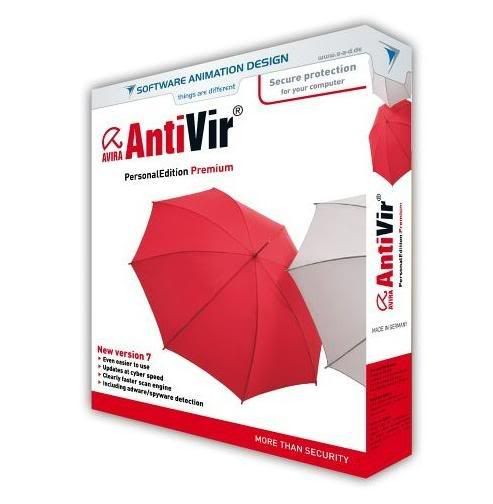
Adobe :
- Adobe Reader 9 Download
- Download Mirror
- Adobe Photoshop CS3 Download
- Photoshop CS3 Part 1
- Photoshop CS3 Part 2
- Photoshop CS3 Part 3
- Photoshop CS3 Part 4
- Photoshop CS3 Part 5
- Photoshop CS3 Part 6

- Ultimate Download
Bot Hack - Perfect World
Cheat Perfect World - Bot Hacks
Step by step how to use cheat perfect world especially cheat bot or macro perfect world :
1. First open the Perfect World game and logon on it;
2. After logon, open MHS-Bot-PWBR.1.0.Final.Beta.exe;
3. Setting Skills:
- Click on the button Skills;
- Set your first skill key and delay time in seconds to use;
- Your fist skill may be a skill and not normal atack (a little bug);
- If you want more skills click on button add, remove, or save;
4. Setting Auto-Pot/Rest Options:
- Click on button Auto-Pot/Rest;
- Click Restore HP checkbox if you want to rest to get 100% hp back;
- Click the percentual HP that you want to rest to get HP back;
- Do the same to MP Auto-Rest if you want;
- Click Auto-Looting to pick up the loot after kill a monster;
- Set the key that pick the loot;
- Set how many times you want to try to pick loot;
- Click Auto-Pot HP if you want to use pot to gain HP;
- Set the percentual HP where you begin to use pot key;
- Set the key that uses your HP Pot;
- Do the same for Auto-Pot MP if you want;
- Click Stop On Die if you want that the bot stops after die;
5. Setting Auto-Buffs Options:
- Click on the button Auto-Buffs;
- Set your first buff key and delay time in seconds to use next buff;
- Set the interval in minutes to use the same buff again (normal 30 mins);
- If you want more buffs click on button add, remove, or save;
6. Setting Fly-Escape Options:
- Click on the button Fly Escape;
- Click “Try to fly to escape death” if you want escape death and have wings;
- Set the key that starts your fly;
- Set the Potential Damage (between your hits) that you want to start fly to escape death;
- Set the total space key hits (1 second hold) that you want to up the sky;
7. Setting Mob-List Options:
- Click on Reset Mob List
- Click on Set Mob List
- Go on the game and select some monster and click F11 to save monster id;
- You can do that 10 times (same monsters have different ids);
- After do that, press F10 to end select monsters;
8. Change Weapons Options:
- Click on Weapons
- Set your next weapon key, interval in minutes and flag to use change weapons;
- You can do that 4 times;
9. Buff yourself manually, the boot will re-buff again after the minutes informed;
10. Press Start F9 and Good Game
download cheat perfect world bot
If you confused, you can read at here
Bot PW Indo
Since no-one seems to be releasing their private wall hacks for PW, I thought I would share mine with the community.
******Instructions.******
1. Log into Perfect World, and load up and log into a character.
2. Run PWGTv1.5.exe (as Administrator on some systems, Vista especially).
3. Activate the Perfect World window you want to use PWGT with (you have 30 seconds). The window must be named "Element Client" for it to hook, titles like "Element Client blah blah whatever" might work too, but this has not been tested yet.
4. PWGT will beep twice to let you know its got a hook on your client.
******Controls.******
NUMPAD 8 - North
NUMPAD 2 - South
NUMPAD 6 - East
NUMPAD 4 - West
NUMPAD 7 - Up
NUMPAD 9 - DOwn
ALT + NUMPAD - move double the distance
CTRL + NUMPAD - move triple the distance
F10 - Exits Program
******Notes******
North, South, East, and West will make your character move in those specific directions.
For example, if you are facing South, and you pick North (NUMPAD 8), you will go North (backwards in this case).
Currently only tested to work on PW-MY versions (including private servers using the PW-MY client).
So far no GM detection. Makes sense because Forest Ruin would have been activated again if the GM's could detect this kind of hack.
Be careful with who you use this hack with. I take no responsibility if you get yourself banned using this.
Please someone scan it before using, I have nothing to hide!
I will try fix it up or answer questions if I get the time.
Senin, 15 September 2008
Change language settings in Windows XP
Summary:
- This article describes how to change the language in Windows XP. Setting the language does not change the language of Windows menus and dialogs, but it does allow you to display text in other languages and to enter text in other languages. Some languages (typically Asian languages) will not appear correctly in the eWebEditPro menus and dialogs unless the default language matches the language of the eWebEditPro locale XML data. Multiple languages will appear in the editor's content Window regardless of the language chosen for the menus and dialogs.
- Changing the language does not change the language of the menus and dialogs of Windows or Windows applications like Internet Explorer. For more information on changing the language of Windows itself and IE, see the references below.
- Language settings in Windows 95/98/Me are significantly different and beyond the scope of this article. Windows NT does not support fully changing the language from English to Asian. The native version of Windows NT is required to use Japanese, Chinese, or Korean.
- Set a default language of the system to match the language you wish to display. You may need to install the language from the Windows Setup CD-ROM. You may need to restart Windows after selecting a new system language.
Steps to change the default system language (Windows XP)
- Open the Control Panel.
- Open Regional and Language Options.
- Click the Languages tab.
- Ensure Supplemental language support items are checked.
- Click the Advanced tab.
- Select the language from the list in the Language for non-Unicode programs.


Selasa, 09 September 2008
Perfect World Character Editing
* Membuat character semakin menarik :
1. Buka folder "character" pada tempat dimana anda menginstall
game perfect world indonesia.Contoh : "C:\Program Files\PerfectWorld
Indonesia\element\userdata\character"2. Edit "character00.ini" untuk membuat character mu pada game ini
semakin menarik sesuai dengan impianmuContoh pada bagian ini :
[Body]
breastScale = 128 ex: ---> 250
headScale = 131 ex:---> 263
armWidth = 122 ex:---> 248
legWidth = 115 ex:---> 230
upScale = 116 ex:---> 231
bodyID = 0
colorBody = -2240051
waistScale = 120
atau anda dapat mencoba sendiri pada bagian tertentu pada susunan tersebut dengan creasi anda sendiri.
3. Pastikan kamu telah membuat backup asli dari file - file yang ingin kamu edit












